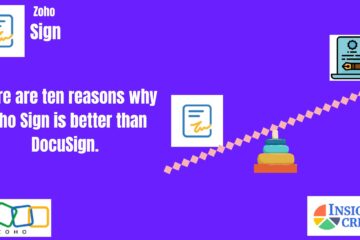Zoho Sign, Zoho’s digital signature service, enables organisations to interact online, gather signatures on papers, and maintain signed documentation in a secure and simple manner. However, in light of the current situation, we recognise that conducting business entails much more than simply transferring documents over the internet. As a result, we’re working to increase the range of Zoho Sign connectors to enable businesses to connect it with the various tools and software they need to run and monitor their enterprises.
On that point, we’re excited to announce that Zoho Sign is now accessible on Integromat, an innovative online platform with process automation software capabilities! This will allow you to integrate Zoho Sign with over 350 other popular and powerful web applications, allowing you to create business workflows that can automatically generate smart documents, collect signatures, track and manage your documents in real-time, and more.
This integration enables you to combine the benefits of employing electronic signatures, particularly in times like these, with the added benefits of automation by eliminating manual intervention in other business engagements that occur before or after the paperwork in your operations cycle. With the support of bespoke scenarios based around e-sign procedures connecting your digital apps, Integromat can automatically set up payments, create bills, update your CRM records, send follow-up emails, assign tasks to your agents, and more as a complete iPaaS solution. As a result, not only will your paper clutter and administrative expenditures be reduced, but so will the manual labour hours spent on other duties, resulting in increased productivity.
What is a Scenario, exactly?
A scenario is an Integromat workflow that monitors one of your applications for changes or events and/or performs one or more actions in the same app or other apps you use. Scenarios are created by joining and linking modules, which help convey data between apps. Consider creating an integration that tracks the status of documents on Zoho Sign and creates a new deal in your CRM whenever one is signed.
Simply add one of Zoho Sign’s supplied modules to your scenario editor page and make an authorised connection between your Integromat and Zoho Sign accounts to begin constructing scenarios connecting your favourite apps to Zoho Sign.
What exactly is a module?
A module is a compact chunk that involves a specific function or operation performed by the programme in question. Using Zoho Sign, for example, you can see a list of papers that have been sent for signatures. Scenarios are created by chaining together one or more modules and defining how data is conveyed and operations are carried out.
Modules can be further divided into multiple categories, with Zoho Sign currently supporting only trigger and action modules.
What’s a trigger?
A trigger is a conditional module in your programme that actively monitors for a specific occurrence. The trigger creates a data bundle that is sent on to the next module in the scenario when that event occurs. On Integromat, Zoho Sign supports seven trigger modules for document interactions: signed, finished, rejected, recalled, expired, seen, and re-assigned. When these events occur in Zoho Sign, you may utilise these to do follow-up activities in your other apps.
What exactly is an action?
An action is a functional module in your programme that performs a specific operation on its own or with the data supplied to it by a previous module. When an action module completes its task successfully, it generates a data bundle that may be passed on to the next module in the scenario. On Integromat, Zoho Sign currently has one action module that makes a customised API call to a specified endpoint in the Zoho Sign app.
Is it necessary to learn how to code in order to utilise Zoho Sign with Integromat?
Certainly not! This connection involves only a few clicks and drag-and-drop to create scenarios by selecting the applications you want to link with Zoho Sign, adding the relevant modules, and setting the data flow. Once a scenario has been set up, successfully tested, and enabled, Integromat will take care of all connected chores, allowing you to focus on other vital business activities.