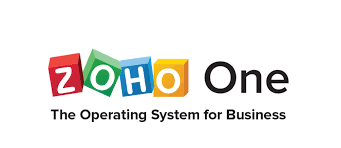It’s time to look deeper into the particular technologies that make this potent strategy a reality as we continue to explore digital customization for contemporary organisations. These tools are crucial for controlling and optimising your business operations and maintaining competitiveness in today’s fast-paced and constantly shifting business environment.
The essential tools for digital customisation enable organisations to adapt their digital presence to their particular needs and objectives, from adaptable CRM systems and workflow automation tools to versatile website builders and remote customer care platforms. In this second section of our book, we’ll go into more detail about each of these tools, highlighting the well-known software solutions that fall into each category, so that you, the business owner, may decide which tools are most appropriate for your operation.
Essential tools for digital customising
-
An adaptable CRM
You require a CRM solution that can be tailored to your unique requirements if you want to digitally customise your firm. You should be able to set up specialised automation rules to send off actions depending on customer behaviour, design specialised workflows to automate jobs and add custom fields to capture more customer data. In order to personalise your engagement with the customer, the CRM should, for instance, enable you to build a custom field to record the client’s preferred communication method.
The following are some of the more well-liked alternatives on the market:
- CRM Zoho
- Salesforce
- CRM HubSpot
- Integration with third-party applications
Integration with third-party apps is crucial for the digital customisation of your company since it enables you to link the various software applications and services you employ.
You might wish to combine a CRM product with an email marketing platform, for instance, if you use one to manage your sales and customer relationships and want to automate your email campaigns. By doing this, you may categorise your clients according to how they behave and offer them communications that are specific to their tastes and interests.
Similar to how you can track invoices, payments, and other financial information all in one place by integrating your accounting software with your CRM tool if you use accounting software to handle your finances. You’ll gain a better grasp of your cash flow, revenue, and expenses as a result, and you’ll be able to make business decisions with more knowledge.
Several well-liked integration platforms are:
- Zoho Flow
- Zapier
- Power Automate by Microsoft
- Create (formerly Integromat)
-
Data management that is unified
Your company’s software must enable you to gather, store, and manage all of your business data in one place. You may receive a complete picture of your company’s operations, monitor performance, and make data-driven choices by using a unified data management system.
For instance, if you own an online store, you can track your sales, inventory, customer information, and other company indicators using a unified data management solution. You may learn more about your sales performance this way, spot trends, and improve inventory control.
By removing the need for human data entry and reducing errors, these technologies can also assist you in automating your business processes. If you use a CRM solution, for instance, you may integrate it with your accounting programme to automatically sync customer data, produce invoices, and receive payments.
A few well-known unified data management tools on the market are listed below:
- Zoho One
- Salesforce
- Tableau
-
Process automation
You can construct workflows that match your own company operations using workflow automation solutions that can be tailored to your needs. Workflows that can be automated include the following:
Foster leadership. You can automatically send a welcome email and a series of emails with details about your goods or services to new leads as they are added to your CRM.
Processing orders. You may create, send, and update your inventory immediately when a consumer places an order on your website.
Customer support. When a customer submits a support ticket, you can swiftly assign it to an agent, monitor its progress, and alert the consumer once the problem has been fixed.
Employee orientation. You may automatically write an offer letter for a new hire, email it for review and approval, arrange training sessions, and build a work list for the new recruit when they are employed.
There are various technologies for process automation that can be tailored to your company’s needs. These are a few well-liked choices:
- Google Creator
- Work drive Zoho
- Zapier
- IFTTT
-
website builder with customization
You may construct a professional-looking website that represents your brand and caters to your unique business demands using a website builder that is customisable. A flexible website builder will come with:
Templates that can be altered. You may construct a website that appeals to your target audience by selecting from a variety of styles, layouts, and colour schemes.
Simple interface with drag and drop. You may add, alter, and rearrange website items using a simple drag-and-drop interface without knowing any code or website design. Because of this, even if you have no prior knowledge of web design, it is simple to establish and update your website.
Responsive design for mobile. Your website will appear amazing on all devices, including smartphones and tablets, thanks to a configurable website builder. As more and more people use mobile devices to browse the internet, this is essential.
SEO-friendliness. You can make it simpler for potential clients to locate you online by optimising your website for search engines.
There are several well-liked flexible website builders on the market, including:
- Google Sites
- Wix
- WordPress
-
Specific app development
You can develop software programmes using this capability that are tailored to your unique business requirements. The following are some significant benefits and qualities of developing custom apps:
They are customised to meet your company’s demands. Custom software is created particularly for your company, guaranteeing that it will suit your unique requirements and solve your unique problems.
The consumer experience is enhanced. A customised app can be created with your target market in mind, offering a user-friendly interface that makes it simple for clients and staff to obtain the data they require and do the tasks they must complete.
It allows for simple scaling. With a custom app, you can add new features and capabilities as your business grows and your needs change.
There are a few well-liked platforms for developing unique apps that are available on the market:
- Google Creator
- Office Power Apps
- QuickBooks Lightning
-
Remote client support
This enables you to offer your customers excellent customer service regardless of where they are. Your company can provide customer care remotely by using phone, email, live chat, social media, and other online platforms.
The following are some key benefits and features of remote customer service:
Customer satisfaction is raised. You may provide prompt and efficient support to customers by offering remote customer service. As a result, consumer loyalty and satisfaction may increase.
You have access to a larger customer base as a result. With remote customer care, you can assist clients wherever they may be, giving you access to a larger clientele.
It is economical. Because it requires less overhead and may be manned by remote workers, remote customer care is often more cost effective than traditional customer support.
Better flexibility is provided. Remote customer care enables you to provide assistance outside of regular business hours, giving your clients access to support whenever they need it.
Among the well-known remote customer care solutions accessible to enterprises are:
- Desk Zoho
- Zendesk
- Freshdesk
-
The acceptable approach
Exploring the numerous essential tools required for the digital customization of your company reveals that a unified solution is the best course of action. It might be expensive and ineffective to use many stand-alone software solutions. The obvious answer in this situation is Zoho One.
Including all of the essential tools required for digital customization, Zoho One is an all-in-one, unified cloud-based software package with over 45 different applications. You can personalise your CRM, interact with outside applications, manage unified data, automate workflows, create custom apps, construct websites that are configurable, and offer remote customer assistance by implementing Zoho One, the operating system for businesses.
This implies that your company won’t have to deal with the bother of integrating multiple software programmes, which could lead to data silos and possible communication breakdowns. Instead, having all of your data and tools in one location with Zoho One enables simpler workflows and improved efficiency.
The affordability of using Zoho One is another perk. You can save money by selecting an all-in-one solution rather than paying exorbitant prices for many pieces of software. With a per-user subscription model that incorporates all of the products and cheap prices, Zoho One is an affordable alternative for companies of all sizes.
A conclusion
As we conclude this section on the power of digital customization, we hope that we’ve given you useful information about the essential tools your company needs to succeed in the modern digital world. Businesses now need features like configurable CRM, interaction with third-party applications, unified data management, workflow automation, customizable website builders, custom app development, and remote customer care. Additionally, by using Zoho One’s digital customization features, you can streamline your business processes, improve customer service, and ultimately promote development and success. Remember that adopting digital customization is now required in the very competitive corporate world of today.