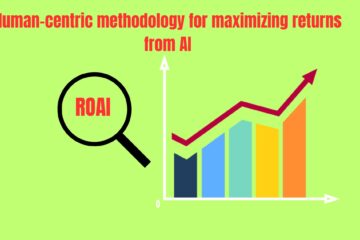Work is no longer limited to a single location, application, or screen. We juggle chats, meetings, tasks, documents, and dashboards while attempting to remain productive, as there are numerous apps and tasks to manage. Modern workspaces are dynamic, but if they are not properly managed, that very dynamism can turn into chaos. This is where AI serves as both an orchestrator and a tool.
What is a digital workspace orchestrated by AI?
Imagine your workspace anticipating your needs rather than just reacting to your inputs. A workspace that integrates data, discussions, meetings, and documents into a single, intelligent flow is said to be AI-orchestrated. By combining various systems and automating repetitive tasks, AI orchestration elevates digital workspaces to a new level, allowing you to concentrate on what truly matters.
The goal is to support people, not to replace them. AI displays the information directly on your dashboard, eliminating the need to check three separate apps for updates manually. AI can retrieve the most recent project note for you to refer to, saving you the trouble of asking a teammate for a status update. AI maintains your workflow in perfect sync, eliminating the need to switch tabs ten times an hour and update the same status across multiple apps.
Why now?
With the growth of distributed teams, cloud tools, and hybrid work, manual context-switching has become a significant time-waster. After switching tasks, it takes an average of 23 minutes to regain focus, according to research from the University of California, Irvine. That lost time can be recovered with AI functioning as a silent conductor, coordinating tasks and tools in the background.
According to Gartner, 25% of employees will regularly use digital assistants driven by AI by 2027. This change is already evident in the form of AI-generated meeting summaries and intelligent scheduling assistants. And this is only the start.
Impact in the real world: more intelligent cross-role workflows
AI orchestration works similarly to how keyboard shortcuts customise productivity for various professionals, but on a much larger scale.
For instance,
AI can be used by designers to automatically categorise and label their files according to visual components.
- When code changes are prepared for review, developers receive proactive alerts.
- Smart campaign insights are sent to marketers without requiring them to sift through reports.
- When a deal falls through, sales teams are encouraged to follow up without having to check.
- The magic lies in how seamlessly these actions happen, freeing up mental bandwidth and speeding up decision-making.
How everything is brought together by Zoho Cliq
There are more uses for Zoho Cliq than just calls and chats. It is designed to serve as your digital workspace’s communication hub. Zoho Cliq streamlines routine interactions with its AI-powered chatbots, unread message summaries, and workflow automation tools.
Do you need to start a project timer, approve a leave request, or obtain a CRM update? You can stay in your chat window. While AI orchestrates it in the background, Cliq unifies data and actions from all of your business apps in one location. It is contextual, intelligent, and—above all—smooth.
You don’t need to be an automation expert, which is the best part about this. Anyone can create a workflow that meets the requirements of their team with the help of pre-built templates and simple customisation.
The workplace of the future has already arrived.
AI is already moving towards becoming the foundation of our operations. Having said that, having a digital workspace controlled by AI is no longer a luxury. A competitive advantage. It facilitates quicker teamwork, less manual labour, and improved decision-making. The impact is genuine and obvious regardless of the size of your team, five thousand or five thousand.
Now is the perfect moment to investigate how AI can optimise your workspace. Begin modestly. Automate a single task. Include a single app. After that, let the orchestration do the rest. You’re closer than you realise with tools like Zoho Cliq.